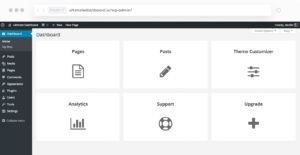WordPress is the largest website builder out there right now. A surprisingly large percentage of the internet is run off a WordPress and created using the WordPress page builder.
A lot of people think of WordPress as a blogging website, since it’s one of the easier places and most well know places to host a blog. But, WordPress can create almost any type of website.
You also won’t necessarily know that you’re looking at a WordPress site when you are. The huge range of features, compatible plugins, themes, and templates means that you’re able to create a truly unique website.
WordPress also provides a lot of analytics flexibility. Their basic reports screen provides a lot of the most useful information right away. The option to add SEO and analytics plugins and Google Analytics makes it possible to get almost any information you need.
But, despite being the biggest website builder, WordPress isn’t necessarily the best. Let’s look at what WordPress does well, and what it doesn’t.
Table of Contents
- Who is WordPress For?
- Features
- Wix vs WordPress
- How to Build a WordPress Website
- WordPress Packaging and Pricing
- WordPress Reviews
Who is WordPress For?
Surprisingly, despite being one of the first stops for first-time website builders, WordPress isn’t necessarily a website builder for novices. Even the best WordPress page builder is likely to run into some hiccups along the way.
WordPress uses a combination of drag and drop features with some mild coding. You can also build a WordPress site entirely in code. But you’re going to run into some serious limitations if you want to build a website without coding at all.
Another reason we don’t recommend WordPress for new web builders is that there isn’t any kind of live support team. If you run into a problem, you have to hope that their guides and support library has an answer.
While there’s a lot of content there, you also need to have the time to go searching for the answer you need.
But WordPress is a good option for people with a little experience, and who are alright with navigating between several screens and menus to create the perfect webpage.
The size of this platform also means that it has more options and reach than a lot of other website builders. While it requires a little more technical know-how than some alternatives, it can be worth the difficulty of building your site.
Features
We can’t go over every feature in WordPress, there are simply too many to cover. Especially if you consider the hundreds of plugins and additions that work with WordPress.
But we can give you a better sense of what WordPress can do.
Here are some of the most important features of WordPress:
• Custom Domain
• Custom CSS (some subscription levels)
• Google Analytics support (some subscription levels)
• Cloud Storage
• Post Creation and Drafting
• Post Scheduling
• eCommerce plugin support
• Massive Themes library
• Mobile and desktop app
• Mobile-friendly design
• Easy SEO
• Built-in Analytics
• Option of hosting multiple websites
Wix vs WordPress
Wix is another big website builder and is one of WordPress’s most direct competitors. Wix is another all-purpose website builder designed to let you create exactly what you want, without a ton of limitations from the platform.
But, when you look at Wix vs WordPress there are a few key differences that stand out from the start.
The first is the learning curve you need to navigate and use the platform. Wix, which is designed around click and drag website building, is significantly easier to learn. They also offer a better support team who can help resolve issues along the way.
WordPress, on the other hand, takes longer to master. But it can do more once you get there. If you have some basic coding skills (and you’ll probably learn some code as you learn WordPress), you can do almost anything.
There are also some hosting differences. WordPress requires either that you own the domain through a 3rd party hosting service, or that you pay a separate hosting fee to host with them.
There are also some differences between using WordPress.com and WordPress.org when it comes to domain hosting.
Wix provides hosting as part of its basic service. While this isn’t necessarily better, having more control over your hosting can be a good thing, it does mean that Wix is a little more beginner-friendly.
When you consider WordPress vs Wix, a lot of it comes down to personal preference and experience level.
How to Build a WordPress Website
Basic website building on WordPress is easy. If you have a subscription you’ll have access to a series of plugins and extensions. If you use WordPress for free but host your site through another provider, you’ll also have plugin access.
Starting your website is simple, simply pick a name, a URL, and you’ll be taken to pick out themes and other details as you go.
The more complicated you want your website to be the more you’ll have to add to your basic site. Ecommerce, for instance, requires some additional setup and careful theme choice.
The dashboard in WordPress gives you a lot of custom options and at a glance view of your website’s performance.
As you can see, there are several options for different dashboard layout and accessibility.
That makes the dashboard significantly more useful here since you can add the information that matters to you most, right on the first screen that you see.
Some plugins and extensions will also impact your dashboard, giving you even more options.
This is where you’ll spend most of your time outside of content creation and inventory management. It’s worth taking a little extra time to get the dashboard set up for your website.
WordPress Packages and Pricing
Subscription Level |
Personal | Premium | Business | eCommerce |
Price |
$4/mo | $8/mo | $25/mo | $45/mo |
WordPress also has a free version for people who don’t mind hosting their own website or adding the .wordpress tag to their URL.
All of WordPress’s subscriptions are priced monthly but billed annually.
WordPress Reviews
Capterra gives WordPress a 4.6 out of 5 based on over 10,000 user reviews.
Overall, we think that WordPress is an incredibly powerful tool, especially for experienced web designers and coders. But it isn’t as beginner-friendly as some alternatives. Its many options add complexity, but also control. To read our in-depth analysis of WordPress and who it’s best for check out our WordPress Review.
While WordPress has its pros and cons, there’s a reason it’s the biggest web page builder out there.